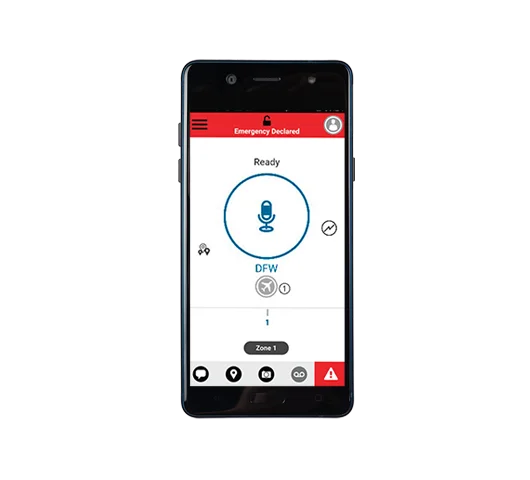
Quickly Communicate
Immediate Danger
A worker whose safety is threatened can press a hard or soft dedicated button to initiate an emergency call, with the highest priority, to reach the right resource for assistance. Authorized users and dispatchers can also originate emergency calls on behalf of specific users, participating in the call in case of a life-threatening situation.
Prioritize Calling to
Enhance Worker Safety
Compliant with the 3rd Generation Partnership Project (3GPP) Mission Critical Push-to-Talk (MCPTT) standard, Emergency Calling and Alerting from Motorola Solutions makes it possible for those in immediate danger to quickly communicate with the individuals or groups who can provide assistance. With the push of a button, users can declare an emergency to ensure that all broadband PTT communication is immediately routed, with the highest priority, to the designated individual or group. The result is enhanced worker safety, particularly for those working alone.
Originator
For broadband PTT users whose safety is threatened, declaring an emergency is as simple as pressing and holding the emergency button in the application, or dedicated button on the device or accessory, to place the application in an emergency state. The application will display “emergency declared,” and all broadband PTT calls from the device will be treated as emergency calls with the highest priority.
After entering the emergency state, the broadband PTT user can manually push the same button to place an emergency call. Alternatively, the administrator can set up the user for automatic emergency calling in which the floor is automatically held by the broadband PTT application for 10 seconds. If during that time there is no user interaction, the floor is released. For both manual and automatic emergency calling, the destination will be the same as the recipient(s) of the emergency alert.
Recipient(s)
When an emergency is declared, an alert is sent to an individual user or members of a specific talkgroup, depending on the information in the originator’s administrative profile. The emergency alert provides all recipients with the identity of the user declaring the emergency and the talkgroup used (if the alert is routed to a group).
Authorized users, such as supervisors and dispatchers, receiving an emergency call can access a display that includes the originator’s location, LTE or Wi-Fi signal strength, and battery level (when the originator is a broadband PTT user). Authorized users also have the ability to cancel the emergency state on behalf of the originator.
MCPTT-compliant Emergency Calling and Alerting provides ease of use and fast, secure, reliable communication when it’s needed most — to protect a team member’s safety during an emergency.
Brochures
Get in touch
Have questions? We can help. Our communication and video security experts can help you implement the right security system for your business.